
Here are the top 7 softwares you must have on your laptop/desktop as well as phone. the list below includes softwares related to utility, writing, navigation, security, internet browsing, etc
Table of Contents
IDrive (One of storage softwares)
This app helps you to back up all your files from all your devices. they have a free plan and also paid plans.

They give 10 GB free storage and the special feature of this app is you can back up your photos and videos from social media platforms as well visit idrive.com to download. It has a special feature of multiple device backups.
Recuva (One of utility softwares)
This app is a must have for every user because this app helps to recover the files which you’ve deleted permanently.

Even if it’s gone from your recycle bin it can be still recovered so don’t worry If you’ve deleted any file permanently you can still recover the file as it was. The important thing to know the app must be installed before you delete a file so that the app can do its work. The app UI is really simple to use and does the work quickly. This app is free to download.
Teracopy (One of utility softwares)
Copy-paste of files is done by this wonderful app, this app is free of cost. This app helps in doing the copy-paste of files very quickly, even if you have several gigabytes of data to copy and paste.
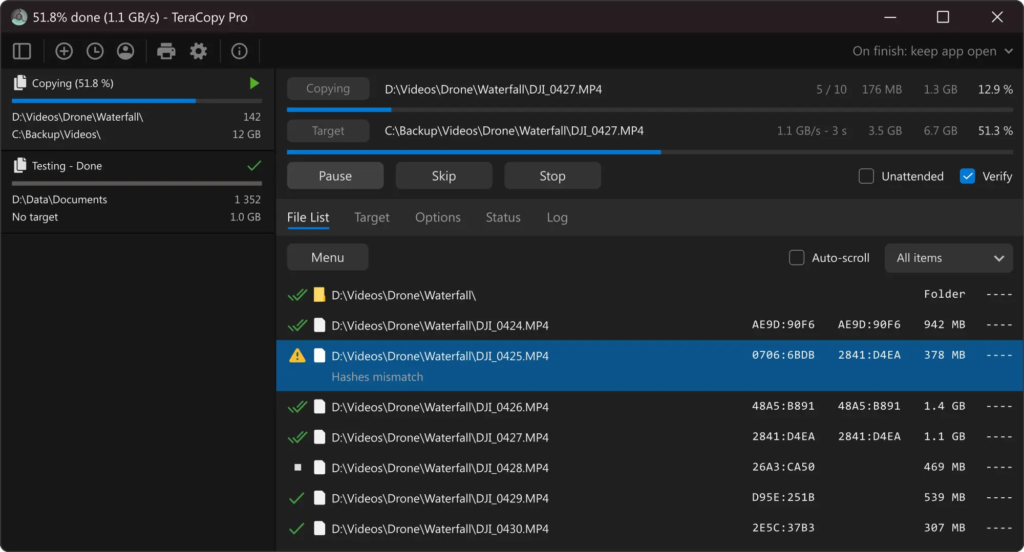
This app is too simple and easy to use, so select the files that you want to copy then open the folder you want to paste it in, right-click, and click on teracopy instead of Paste. Regardless of how much data you’ve decided to move you’d see the data in the destination folder.
Avast One Essential (One of antivirus softwares)
is a security tool that has a user-friendly interface that makes the user understand the functions and how to use it. It not only improves the performance of devices but also gives features such as security, privacy, and identity protection as well.

This app helps you in surfing online and complete other tasks. You can download Avast One Essential free of cost and they also have 30 days money-back guarantee as well.
Brave (One of internet browser softwares)
This is the best browser as it protects you from trackers. Going incognito on regular browsers is not so reliable. This app offers a few features such as blocking ads, protecting data, privacy, and security of users.

As well as it reduces the load time of websites. This browser has a blocklist that blocks trackers and other scripts that are used to track user activity. To block sites that generally track user’s data this browser has built-in tracking protection.
Google Earth Pro (One of navigation softwares)
This app offers a view of the whole world without even flying anywhere. With this app you can view satellite imagery, this helps find your routes including all infrastructure that comes in its way. It helps to explore the city better if you are new to the city.

Bicycle train roads place everything is found on this app. This app helps in seeing real-world images of all places even in 3D. This is a free app and can be used on all devices.
Grammarly (One of utility softwares)
This is a great rescue option for all those who have a lot of writing to do. Not only regular users but also professionals can use this app for its many features. This app as its name suggests can help in writing content with great precision of grammar. It has free plans and is paid for as well. All you need to do is download this app and start typing.

You can continue typing without worrying about any grammatical mistakes or even the tone used in writing because this app will highlight the broken part of your statement and give a correction as well. All you need to do is click on the suggestion and you are good to go.
FAQ:
Where can I download free apps for windows?
There are many platforms to download free apps for Windows such as Softonic, Softpedia etc






